macOS 업데이트 후 개발도구 에러 해결하기(xcrun error)
xcrun: error: invalid active developer path 에러 해결하기
macOS 업데이트 후 xcrun: error: invalid active developer path 관련 에러가 출력될 때가 있습니다. 특히 Big Sur 업데이트 이후 계속 발생하여 해결방법을 정리해보았습니다.
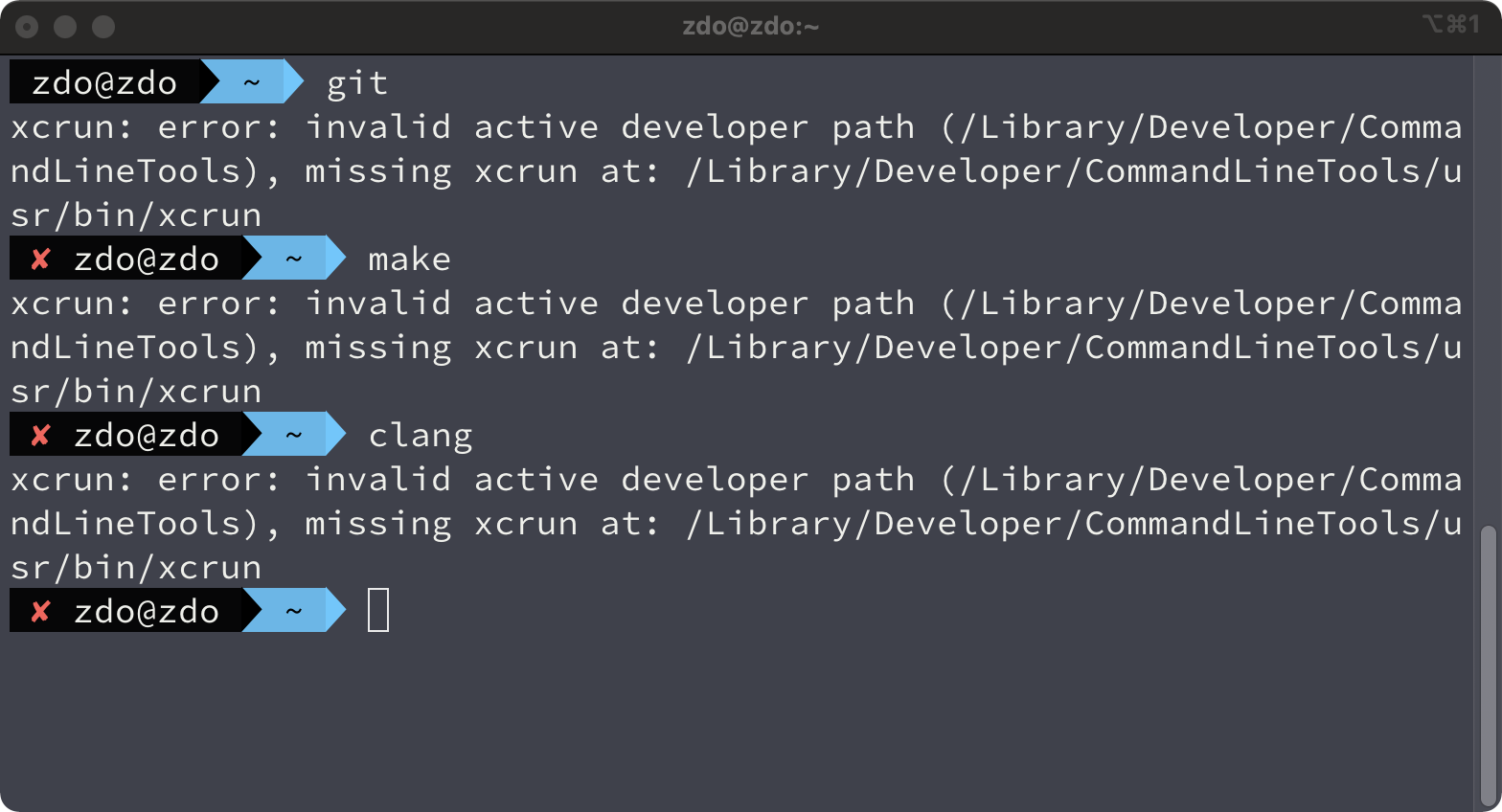
다음 명령어를 실행하여 command line developer tools를 재설치하면 문제가 해결됩니다.
xcode-select --install
댓글남기기